Losing an AirPod case can be frustrating. Without the case, your AirPods can’t charge, and replacing it can be costly. Unfortunately, finding the case isn’t always easy, especially if it doesn’t have the AirPods inside. But don’t worry! This guide will show you some simple steps to help you find your missing AirPod case. We’ll also give you tips to keep it safe in the future.
Understanding How AirPods and Cases Work Together
AirPods and their case work as a team. The case is more than just a storage box; it’s essential for charging and protecting your AirPods. When AirPods are inside the case, they connect to your iPhone through Bluetooth, and you can use the “Find My” feature to track them. However, if the AirPods aren’t in the case, tracking it becomes challenging because the case itself doesn’t have Bluetooth or GPS tracking.
This is why it’s important to know some simple ways to retrace your steps and find your case, especially if it’s empty. Understanding how the AirPods and case connect can give you a better idea of what’s possible when trying to locate it.

Can You Track an AirPod Case?
One common question is whether you can track an AirPod case, especially if it’s lost without the AirPods inside. The answer is a bit tricky. Apple’s “Find My” feature can help locate AirPods, but it doesn’t work directly for the case itself unless the AirPods are inside. This is because the AirPod case doesn’t have Bluetooth or GPS capabilities on its own. So, if the case is empty, tracking it becomes almost impossible through the app.
However, if your AirPods are in the case when it’s lost, you may still be able to track the AirPods, which can help you find the case along with them. In the next sections, we’ll go over some useful steps you can take to try to locate your lost AirPod case, whether the AirPods are inside or not.
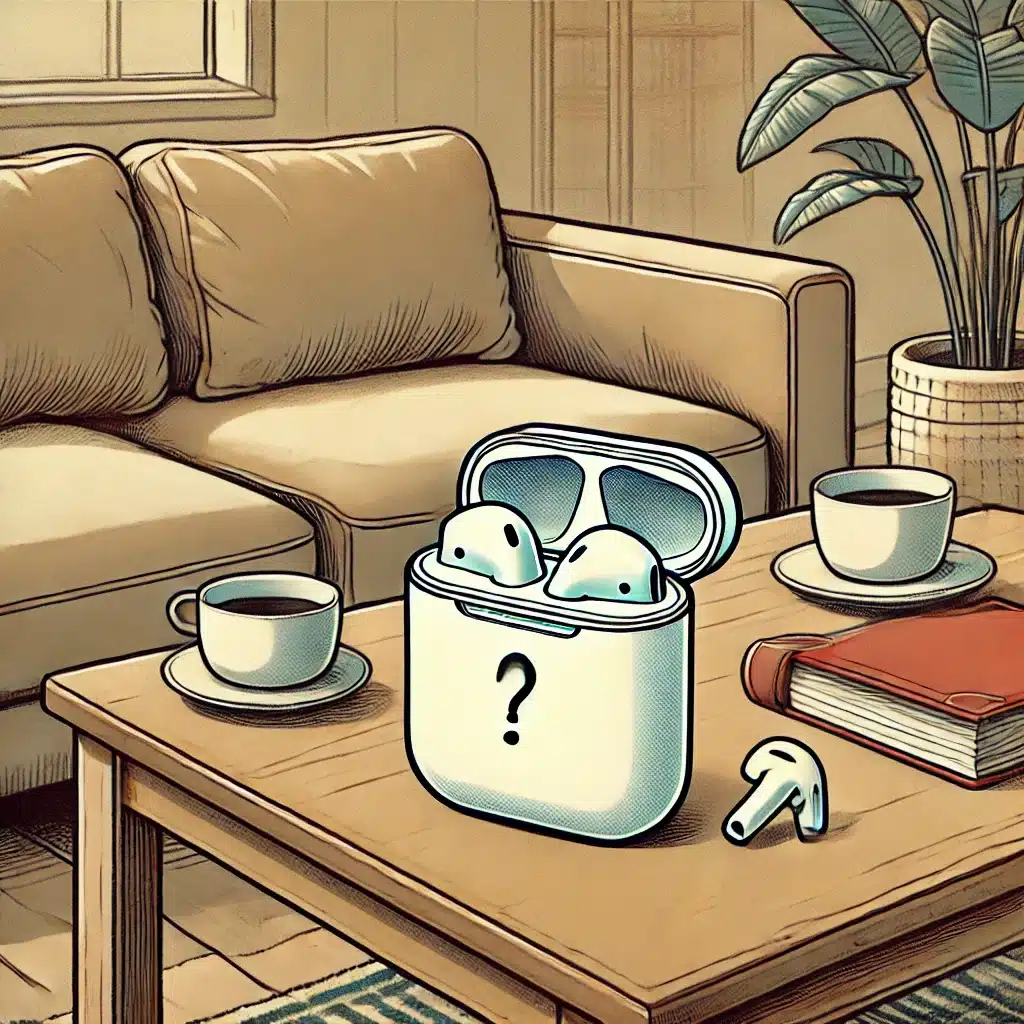
Step-by-Step Guide to Finding a Lost AirPod Case
Finding a lost AirPod case can be challenging, but there are several steps you can take to improve your chances. Here’s a simple guide to help you retrace your steps and hopefully recover your missing case.
1. Check Nearby Locations First
Start by looking around in places where you usually set down your AirPods. This could be your home, car, office, or any area where you last remember using them. Sometimes, the simplest solution is the best, as the case may have slipped between couch cushions, fallen under a car seat, or been left on a desk or shelf. It’s worth carefully scanning these areas before trying anything more complicated.

2. Use the “Find My” App (If AirPods Are Inside)
If your AirPods are still in the case, Apple’s “Find My” app can be a useful tool. Follow these steps:
- Open the “Find My” App on your iPhone or any Apple device linked to the same Apple ID as your AirPods.
- Tap on the Devices tab and look for your AirPods in the list.
- If your AirPods are still connected, their last known location will be shown on the map. You can use this to start looking in that general area.
While the “Find My” app can help if the AirPods are inside, remember it only shows the last connected location if the connection is active. This can still give you a good place to start your search.
3. Use Sound to Locate (If AirPods Are Inside)
If the AirPods are still in the case and nearby, you can try playing a sound to help locate them. Here’s how:
- In the Find My app, tap on your AirPods from the device list.
- Select Play Sound to have the AirPods emit a sound that can help you locate them.
This feature works best if you’re close enough to hear the sound. The noise will grow louder as you get closer, so pay attention to the volume to narrow down the location.
4. Ask People Around You
If you were at a public place or around other people when you lost the case, it might help to ask if anyone noticed it. Friends, family, or even staff at places like cafes, gyms, or libraries may have seen it or kept it safe in a lost-and-found box. Don’t hesitate to ask, as a quick question can sometimes bring good results.
5. Use Bluetooth Range as a Clue
AirPods connect to devices via Bluetooth, which has a limited range. This means if your AirPods are in the case and still connected, you may be able to check the Bluetooth signal strength by moving around. Walk slowly through areas where you might have left the case and watch for the Bluetooth symbol to appear or disappear on your phone. If the signal strengthens, it’s a clue that you’re getting closer.
Alternative Tips for Finding Your AirPod Case Without the AirPods Inside
If you’ve lost your AirPod case and the AirPods aren’t inside, finding it can be tricky since tracking options are limited. However, there are still a few methods you can try that may help you locate it.
1. Use Bluetooth Signal Tracking (If Nearby)
If you believe your AirPod case might be nearby but you’re not sure exactly where you can use Bluetooth signal tracking with your phone. Although the case itself doesn’t have a Bluetooth signal, sometimes a slight signal from the case or nearby electronic devices might give you a clue. Walk around slowly with your phone and observe if there’s any indication of Bluetooth activity. While this method is not guaranteed, it’s worth trying in areas where you think you might have left the case.
2. Try Third-Party Tracking Devices
One way to prevent future losses is to attach a small third-party tracking device to your AirPod case, like a Tile or Apple AirTag. While this won’t help you find a case you’ve already lost, it’s a good preventive measure to consider if you tend to misplace things often. These trackers are small and can be attached to a keychain or slip inside a protective case that holds both the AirPods and the tracker. With this setup, you can use the tracking app associated with the device to find your case if it goes missing again.

3. Set Up a Designated Place for Future Safety
To avoid losing your AirPod case in the future, try setting a specific place to keep it, like a small box by your keys or a section of your desk. Making it a habit to store the case in the same place each time can reduce the chances of losing it. Some people find it helpful to put a small dish or holder near their main door or in a designated “tech” spot at home where they keep all their gadgets.
These tips might not guarantee that you’ll find your lost case this time, but they can help you stay prepared in case it happens again.
What to Do If You Still Can’t Find Your AirPod Case
If you’ve tried all the methods above and still can’t locate your AirPod case, it might be time to consider other options. Here’s what you can do if your case seems permanently lost.
1. Consider Replacement Options
Apple offers replacement cases for a fee, which can be a relief if you’ve lost yours permanently. You can contact Apple Support or visit an Apple Store to inquire about purchasing a replacement. Note that this option isn’t free, but it’s usually cheaper than buying an entirely new set of AirPods. Be sure to have your AirPods’ serial number ready, as Apple may ask for it when processing the replacement.
2. Check Warranty and AppleCare+ Coverage
If you have AppleCare+ for your AirPods, it’s worth checking if it covers lost cases. While AppleCare+ mainly covers accidental damage, it may offer a reduced replacement fee. Contact Apple Support to verify if your warranty or AppleCare+ plan includes any benefits for replacing a lost AirPod case. Knowing your options can make the replacement process smoother and possibly more affordable.
3. Purchasing a New Case
If you’re unable to recover your lost case and you don’t have AppleCare+, you may need to buy a new case. Apple sells individual AirPod cases (either for standard AirPods, AirPods Pro, or MagSafe-compatible models) directly on their website and through authorized resellers. Make sure to purchase a case compatible with your specific AirPods model. Using an official Apple case will ensure compatibility and avoid any issues with charging or connectivity.
While replacing a lost AirPod case isn’t ideal, knowing the available options can help you get back to using your AirPods without too much hassle. It’s a good reminder to explore preventive measures for future cases.
Preventing Future Loss of Your AirPod Case
Once you’ve experienced the frustration of losing an AirPod case, it’s worth taking steps to prevent it from happening again. Here are some simple yet effective tips to keep track of your AirPod case in the future.
1. Tips for Keeping Track of Your Case
One of the easiest ways to avoid losing your AirPod case is to get into the habit of placing it in the same spot each time. Designate a specific place at home or at work for your case. This could be by your front door, on your desk, or in a tech organizer. Having a regular “home” for your case can reduce the risk of it getting misplaced.
Consider using a protective case with a keychain or a loop that you can attach to your bag, keys, or belt. This can be especially helpful if you often carry your AirPods on the go. By securing the case to something you rarely lose, you’ll have a better chance of keeping it safe.
2. Invest in a Tracking-Friendly Case or Accessory
Adding a tracking accessory to your AirPod case can save you a lot of stress. For instance, consider getting a case cover with a slot for a tracking device like a Tile or Apple AirTag. These trackers are designed to help locate items through Bluetooth or GPS, and they work with apps that show the device’s last known location. While it requires a small investment, this approach can give you peace of mind, knowing you have a way to find your case if it goes missing again.
3. Get into a Routine for Storing Your AirPods and Case
Creating a habit around where you store your AirPods and case can go a long way. For example, if you always put them away in a specific drawer or bag pocket when not in use, it becomes second nature to keep them there. Small habits like these may seem simple but can prevent the hassle of a lost AirPod case in the future.
Conclusion
Losing an AirPod case can be frustrating, but with a few simple steps, you can improve your chances of finding it. By retracing your steps, using the “Find My” app if possible, and following some practical tips, you can locate your missing case or at least know what to do next. And, of course, setting up preventive measures—like a designated storage spot or investing in a tracking accessory—can help avoid the hassle in the future.
Remember, these small habits and tools can make a big difference, helping you keep track of your AirPods and case so you can stay connected without interruptions.
Frequently Asked Questions
1. Can I track my AirPod case without the AirPods inside?
Unfortunately, the AirPod case doesn’t have built-in tracking capabilities. You can only use the “Find My” app to locate the case if the AirPods are inside and connected to your device.
2. What should I do if I lost my AirPod case?
Start by retracing your steps and using the “Find My” app if the AirPods are inside. If you still can’t find it, consider contacting Apple Support for replacement options.
3. How much does it cost to replace an AirPod case?
The cost varies depending on the model and whether you have AppleCare+. Generally, replacing an AirPod case costs between $59 and $89, depending on the type (standard, wireless, or MagSafe).
4. Can I buy a replacement AirPod case from a third-party seller?
While some third-party sellers offer replacement cases, it’s recommended to buy directly from Apple to ensure compatibility and quality, as third-party cases may not work as reliably.
5. How can I prevent losing my AirPod case in the future?
You can prevent future loss by keeping it in a specific spot, attaching a tracking device like a Tile or AirTag, or using a protective case with a keychain loop to keep it secure.