Ever lost your AirPods and thought they were gone for good? Their small size makes them easy to misplace. But, what if you could find them easily with new tracking tech? This guide will show you how to use Apple’s Find My app and iCloud to locate your AirPods.
You’ll also learn about the Find My network. It makes tracking your AirPods even better.
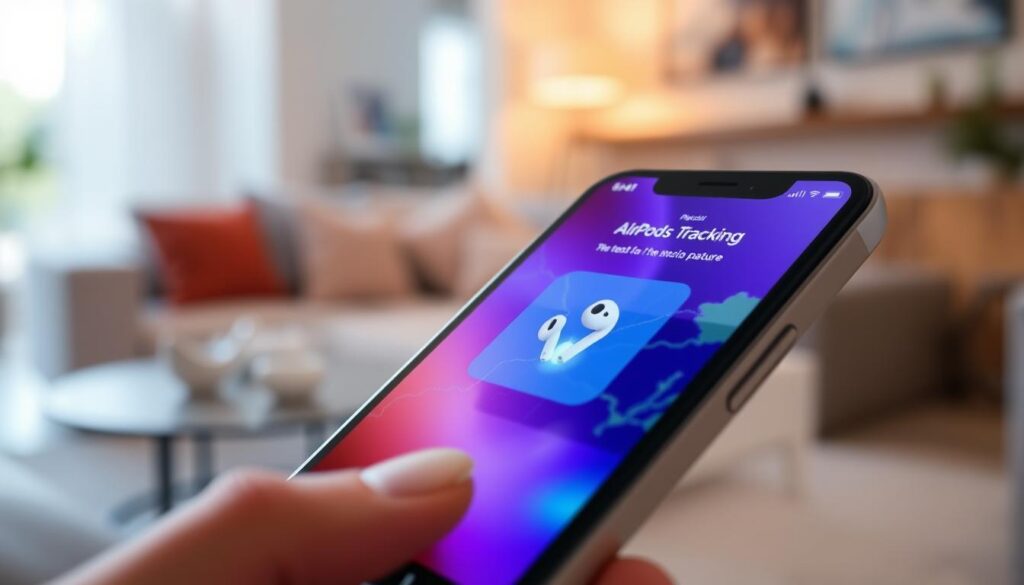
Key Takeaways
- All AirPods models support Find My technology, making tracking easier.
- Pairing your AirPods with an iPhone or iPad turns on Find My.
- Using the latest iOS, iPadOS, watchOS, or macOS is key for tracking.
- The “Play Sound” feature can help find your AirPods with a sound alert.
- The Find My app has features to guide you to nearby AirPods.
- AirPods Pro 2 and AirPods 4 let you track each earbud and case separately.
- Make sure your AirPods are charged and not in the case for best tracking.
Introduction to AirPods Tracking
Tracking your AirPods can make you feel less worried about losing them. Using AirPods lost mode and the Find My AirPods app makes finding them easier. With millions of Apple devices in the Find My network, you can find your AirPods, even if they’re not connected.
When your AirPods disconnect, the Find My AirPods app shows where they were last seen. If they run out of battery, you can see where they were last connected. The Notify When Left Behind feature alerts you if you leave your AirPods somewhere.
Even if you can only track one AirPod at a time, the system works well. It shows distance and direction as you get closer. Remember, AirPods won’t show up if they’re uncharged or out of range.
If you see “No Location Found,” you can’t play sound to find your AirPods. But, you might get directions to their last known spot. This system keeps you from getting messages about being paired with the wrong AirPods.
- Track AirPods’ last known location with the Find My app.
- Utilize the Notify When Left Behind feature for added security.
- Play sound feature aids in finding AirPods when they are misplaced.
Understanding the Find My App
The Find My app is key for finding lost devices, like AirPods. It works on iPhones, iPads, Macs, and Apple Watches. This app has a strong AirPods tracker to help you find your AirPods.
When you turn on the Find My network, millions of Apple devices help. They make an encrypted network to find your AirPods GPS better.
With the Find My app, you can see where your AirPods are. If they’re close, you can play a sound to find them. If they go offline, the app keeps their last known spot.
To get the most from the Find My app, keep your devices updated. Make sure the Find My network is on. This uses Bluetooth from nearby Apple devices to find your AirPods, even when they’re far away.
If you need help, you can use iCloud.com/find. This works even if you don’t have an Apple device nearby.
Turning on Notify When Left Behind can stop you from losing AirPods. The Find My network is very helpful. But, it might not work in all places, like South Korea, because of laws.
With the Find My app, finding lost devices is much easier.
How can I find my AirPods?
It’s upsetting when your AirPods go missing. But, knowing how to find them makes it easier. Start by checking if your Find My setup is right.
Checking Your Find My Setup
First, make sure your AirPods are paired with an iPhone or iPad. Go to Settings, tap your name, and choose Find My. This confirms the service is on. If it’s set up right, finding your AirPods on your iPhone is simple.
Importance of the Find My Network
The Find My network is key for tracking your AirPods. It uses nearby Apple devices to find lost items. Even if your AirPods are dead, the network can show their last spot.
This is great if your AirPods lose power or get out of range. It keeps your chances of finding them high.
Locating Your AirPods Using an iOS Device
Finding your AirPods is easy with an iOS device. The Find My app makes tracking simple. Start by opening the app and go to the Devices tab. Here’s how to find your AirPods.
Accessing the Find My App
First, open the Find My app on your iPhone or iPad. It connects to the Find My network to find lost AirPods. Make sure your device is connected to Wi-Fi or cellular for accurate data.
Select your AirPods from the list. You’ll see their last known location on a map. For AirPods Pro 2, you can find each pod’s location if they’re apart.
Viewing the AirPods Location on a Map
After picking your AirPods, a map shows their last location. If they’re nearby and out of the case, tap “Play Sound” to find them. The sound feature helps you locate them fast.
If they’re out of range, you can see their last recorded spot. Use the timestamp to know how recent the data is. This helps you manage and find lost AirPods well.

Using iCloud to Find Lost AirPods
If you can’t find your iOS device, iCloud can help. It lets you track your AirPods online. Just go to iCloud.com/find and log in with your Apple account.
Logging into iCloud
After logging in, you’ll see the Find My iPhone page. It has options to find your devices. Click “All Devices” at the top.
A list of your devices will appear. Choose your AirPods from this list. This is like the Find My AirPods app, but online.
Selecting Your AirPods
When you pick your AirPods, iCloud shows their last known spot on a map. This works if they’re near a device. If they’re offline, you’ll see where they were up to 24 hours ago.
Turning on Find My Network keeps this info for seven days. You’ll get an email when they connect again. iCloud might not update in real time, but it’s a good backup when you can’t use the app. You can zoom in or out on the map to find your AirPods better.
Utilizing the Play Sound Feature
Finding your AirPods can be tricky, even when they’re not connected. The Play Sound feature helps you hear them nearby. But, it can be hard to use it right.
Playing a Sound via iPhone or iPad
To start your search, open the Find My app on your iPhone or iPad. Choose your AirPods and tap “Play Sound.” This makes your AirPods beep, helping you find them.
But, some users get a message saying “Sound Pending: Will play when connected.” This happens if your AirPods aren’t connected. It makes finding them harder.
Playing a Sound on AirPods Pro 2 Charging Case
Using AirPods Pro 2 is different. You can use the Play Sound feature, but only if the AirPods are out of the case. If the case is open, you can play a sound to help find them.
This sound lasts a few minutes. But, some users get upset when it doesn’t work, even when the AirPods are close. This makes the feature not very helpful.

Finding Your AirPods Nearby
Finding your AirPods nearby is easy with the right tools. The Find My app helps a lot. It gives you directions to find your AirPods when they’re close but hard to see.
Using Directional Features of the Find My App
The Find My app makes finding your AirPods easy. If they’re close, a “Find Nearby” button shows up. This button helps you find them by giving you directions.
For AirPods Pro (2nd Generation), Precision Finding is super helpful. It finds your AirPods most of the time. If they’re out of range, the “Directions” button guides you to where they were last seen.
Following On-Screen Instructions to Locate
When you choose “Find,” the app gives you visual hints. These hints change as you move. They help you get closer to your AirPods.
If your AirPods are connected to Find My, Siri can help too. To find lost AirPods, turn on Lost Mode. It alerts you when they reconnect.
Conclusion
Losing your AirPods can be really frustrating. But, there are good ways to find them using the Find My app and iCloud. Make sure your Find My network is on. This lets you use your iOS devices or Mac to find your AirPods easily.
You can play sounds from your AirPods or see where they last were on a map. This is super helpful when you’re trying to get your audio accessory back.
It’s key to think back and check where you might have left them. Look in usual places and ask people around you. If you can’t find them, mark them as lost in the Find My app. This will lock them and show a message with your contact info.
If you can’t get them back, you might need to ask Apple Support or buy a new set. It’s a tough choice, but sometimes it’s the only way.
To avoid losing them again, think about using an AirTag for easier tracking. Or get a protective case to keep them safe. Being careful and using the tools you have can really help you find your AirPods. This way, you can keep enjoying your music and podcasts.
FAQ
How can I find my AirPods if they are dead?
You can find your AirPods even if they’re dead. Use the Find My app or iCloud. They show where your AirPods were last connected.
What should I do if my AirPods are not connected but are lost?
If your AirPods won’t connect, use Find My or iCloud. They show where they were last seen. Make sure Find My network is on for better tracking.
Can I track my AirPods case separately?
Yes, for AirPods Pro 2 and newer, track the case alone. The Find My app shows the case’s last location, even without AirPods inside.
How does the Find My network enhance tracking my AirPods?
The Find My network uses nearby Apple devices’ Bluetooth signals. It helps find your AirPods, even when they’re offline. This network boosts your chances of finding them.
Is there any way to locate my AirPods when they are out of range?
Yes, even out of range, Find My or iCloud can show where they were last seen. This helps you figure out where you might have left them.
What happens if I left my AirPods behind in a public place?
If you left AirPods in a public spot, check their last location with Find My or iCloud. You can also enable Lost Mode. It will tell you if someone finds and connects them.
How can I protect my AirPods from getting lost again?
To keep them safe, check their battery often and use the Find My app features. You might also add a tracking accessory or use a case with a keychain.
Can I use the Find My app to track AirPods that are switched off?
Find My won’t track AirPods that are off. But, it can show where they were last seen. This might help you find them.