If you’ve lost or damaged your AirPods case, you may be wondering, Can you pair AirPods with a different case? The short answer is yes! Apple has designed AirPods to be compatible with the same model’s case, making it easy to use a replacement. In this guide, we’ll explain how to pair AirPods with a different case and how to troubleshoot any issues that may arise.
Table of Contents
What You Need to Know About AirPods and Their Cases
AirPods come with a specially designed charging case that charges your AirPods and helps them connect to your devices. Each AirPods case has a button on the back that pairs with your devices. But what happens when you lose the case? Can you pair AirPods with a different case from another AirPods model?
Can You Use a Different Case?
Yes, you can pair your AirPods with a different case as long as they are from the same generation or model. Apple designed AirPods cases to work within their specific generation. So, if you’ve lost or broken your original case, you can use a replacement as long as it’s compatible.

How to Pair AirPods with a Different Case
Follow these simple steps to pair AirPods with a different case:
- Put AirPods in the New Case: Place your AirPods into the new case, ensuring they fit correctly.
- Open the Case: Open the case lid. You’ll notice a light indicator inside the case, depending on the model.
- Press the Button: Hold down the button on the back of the case until the light flashes white, indicating that the AirPods are in pairing mode.
- Connect on Your Device: Open Bluetooth settings on your iPhone or other Apple devices. Find your AirPods on the list of available devices.
- Pair the AirPods: Tap your AirPods in the list and follow the on-screen instructions.
- Check the Connection: The light inside the case will turn solid white, confirming that your AirPods are successfully paired.
Troubleshooting Tips
If you’re facing issues while trying to pair AirPods with a different case, follow these tips to resolve them:
- Charge Both AirPods and Case: Ensure both the AirPods and the case are fully charged.
- Restart Your Device: Sometimes, a simple restart can resolve connectivity issues.
- Reset the Case: If the light doesn’t flash white, connect the case to a charger and hold the button until the light flashes white.
AirPods Case Compatibility
When using a different case, it’s essential to know which cases are compatible with your AirPods model. Here’s a breakdown:
- 1st and 2nd Generation AirPods: These can be interchanged, including wireless charging cases.
- AirPods Pro: Only compatible with other AirPods Pro cases.
- 3rd Generation AirPods: These require a 3rd generation case specifically.
Using a compatible case ensures your AirPods charge correctly and function as intended.
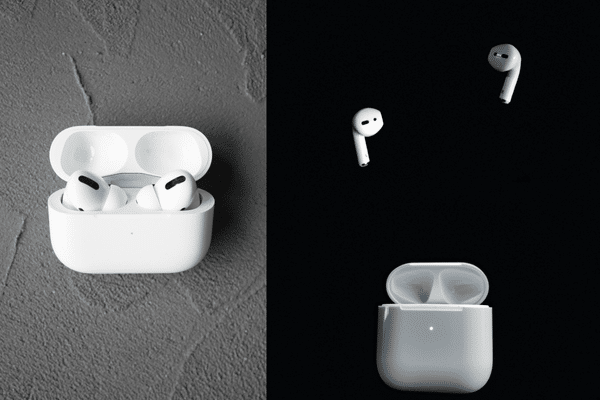
Why You Might Need a Different Case
There are a few reasons you might want to pair AirPods with a different case:
- Lost or Broken Case: A replacement can keep your AirPods functional if your original case is missing or damaged.
- Extra Case for Convenience: Having an extra case, perhaps one for home and one for travel, can add convenience.
- Wireless Charging Upgrade: If your original case didn’t support wireless charging, you might want to upgrade to a case that does.
Conclusion
Can you pair AirPods with a different case? Yes, you can. As long as you use a compatible case, you can seamlessly connect and charge your AirPods. Whether your original case is lost or broken or you’re looking for an upgrade, following the steps outlined above will help you get your AirPods paired and back in action. Always ensure that your replacement case is compatible to avoid any potential issues.
Frequently Asked Questions
1. Can I use a case from a different AirPods model?
No, each AirPods model has a specific case designed to fit its size and internal components. For example, AirPods Pro cases are different from 1st or 2nd generation cases.
2. Will using a different case affect how my AirPods work?
No, as long as the case is compatible with your AirPods model, it won’t affect performance. However, an incompatible case may cause issues with charging or connectivity.
3. How do I check if my AirPods are compatible with a case?
Look at the model numbers on your AirPods and case. Compare these numbers with compatibility information from Apple’s official website or product manual.
4. Can I buy a replacement case from Apple?
Yes, Apple sells replacement cases for all AirPods models, including the 1st and 2nd generation, AirPods Pro, and 3rd generation AirPods. You can purchase these from the Apple Store or authorized retailers.
5. What if my AirPods won’t pair with the new case?
If your AirPods won’t pair, ensure they are charged, try resetting the case, and restart your device. If the problem persists, contact Apple Support for help.